
Enterprise-grade support for Windows 10+, Windows 11, and modern server editions
Enterprise compatibility across Windows 10, 11 and Windows Server 2019, 2022, 2025
Professional server management made simple and powerful
Multi-Server Management • Real-Time Monitoring • Intuitive Controls
Ark Ascended Server Manager is a cutting-edge tool designed to streamline the management of dedicated servers for "Ark: Survival Ascended." With a user-friendly interface, it simplifies complex server configurations and ongoing management, providing a seamless and enhanced gaming experience. Our powerful tool supports efficient multi-server operations, automated backups, and integrated mod management, making it indispensable for gamers who prioritize performance, flexibility, and efficiency in server management.
Desktop applications built for professional server administrators. Full control over your ARK: Survival Ascended servers.
Manage multiple ARK: Survival Ascended servers with ease through our powerful, user-friendly interface.
Manage all your servers from any browser — phone, tablet, or PC. No installation required.
Near-instant updates (~42 seconds) by copying files locally instead of re-downloading from Steam.
Admin, Operator, and Viewer roles with full permission enforcement across the web interface.
Take full control of your servers with our enhanced RCON Manager, featuring bulletproof stability, advanced automation and reliable real-time interaction.
Schedule and automate RCON commands for efficient server management.
Monitor and respond to in-game chat in real-time directly from the RCON interface.
Manage multiple servers simultaneously with individual RCON connections.
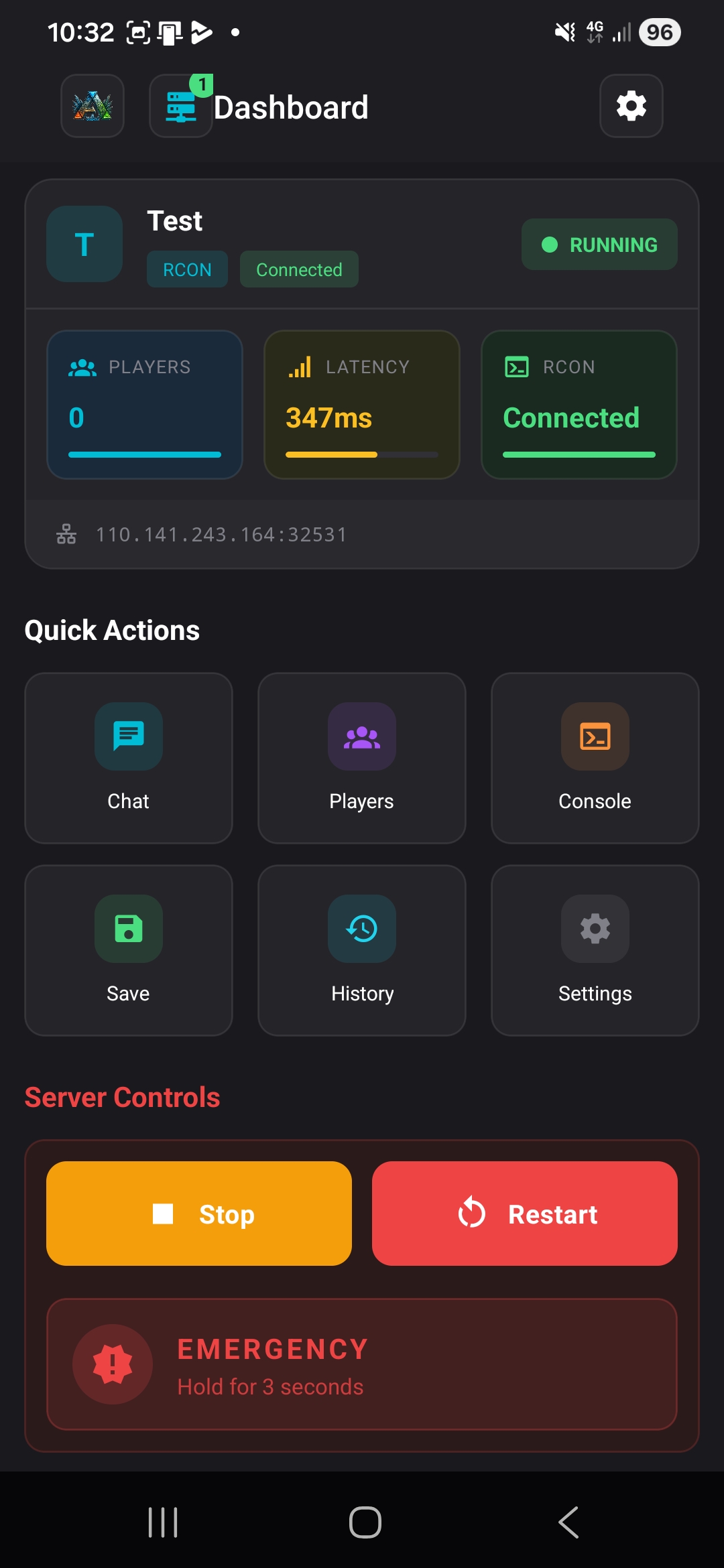
Control your ARK: Survival Ascended servers from anywhere with our Android app. No ads, no subscriptions.
Experience effortless server management with our comprehensive range of powerful features
Access and manage all your ARK servers from any browser — phone, tablet, or PC. Complete feature parity with the desktop app, no installation required for remote users.
Configure a background staging server that keeps ARK files up to date. When any server needs an update, files are copied locally instead of re-downloading ~30 GB — updates take ~42 seconds.
Three permission levels — Admin, Operator, and Viewer — with full enforcement across the web interface. Backend rejects unauthorized actions even if the UI is bypassed.
Create and manage user accounts with role assignment. First user becomes Admin automatically, with password requirements and admin-only account creation enforced.
Every action logged with who, what, when, and source IP. Filter by category, date range, and export to CSV. Automatic cleanup and real-time updates via WebSocket.
Instant server status changes, live player counts, operation progress tracking, and system monitoring — all delivered in real-time with automatic reconnection.
JWT authentication with auto-refresh, login rate limiting, security headers, optional HTTPS/TLS support, and WebSocket authentication with timeout protection.
Responsive layout with touch-friendly controls, bottom navigation bar, hamburger menu, full-screen dialogs on mobile, and safe area support for notched screens.
Up to 5 servers can update simultaneously instead of waiting in a single-file queue. FIFO wait queue ensures operations are processed in order.
Control multiple ARK: Survival Ascended servers with ease, including cluster setups and standalone servers.
Easily manage, enable, disable, and set mods to passive with our integrated Mod Manager. Automatically fetches mod information from Curseforge for quick loading and management.
Monitor and respond to in-game chat in real-time, send server-wide messages, and manage player interactions directly from the RCON Manager interface.
Easily choose which servers you would like to enable cross server chat for and the program will take care of the rest. Perfect for cluster environments.
Set your CPU priority and affinity to optimize separate server performance and reduce CPU usage for maximum efficiency.
Streamline your ARK server with efficient API integration, ensuring a smooth and responsive gaming experience.
Automate RCON commands with ease, including multi-server tasks, for efficient server management and synchronization.
Keep your server data safe with advanced backup options, offering smart compression, customizable scheduling, and automatic restoration capabilities.
Keep your server up-to-date with automatic updates and smart restart features, ensuring your server is always running the latest version.
Maintain server integrity with exclusive joining options and robust admin whitelisting, complemented by import/export capabilities.
Fine-tune every aspect of your server with our intuitive settings interface, including advanced overrides and custom configurations.
Keep track of your server's health with live performance metrics, player count tracking, and resource utilization stats.
Personalize backup times to your convenience, ensuring regular, timely data protection without manual intervention.
Effortlessly oversee cluster servers or individual instances, streamlining operations for both large and small scale setups.
Minimize downtime with auto-restart capabilities that detect crashes, ensuring continuous server availability and reliability.
Transition smoothly between servers with our settings import feature, supporting both game and user configurations.
Quickly replicate server setups with our duplication feature, saving time when creating multiple similar servers.
Gain precision control over server settings with advanced sliders, enabling detailed customizations for an optimal setup.
Simplify server setup with automatic port configuration in Windows Firewall, ensuring smooth connectivity for your players.
Access a suite of maintenance tools including log cleaning, memory optimization, and easy access to critical server folders.
Quickly and easily restart your server with a single click, with optional warning messages to players.
Find answers to common questions about our ARK Ascended Server Manager. Can't find your answer? Join our Discord for support.